PRUServices makes managing policies easy with just a fingertip.
A comprehensive online service designed specifically for Prudential customers, allowing you to handle all policy matters conveniently, quickly, and more easily than ever before. Whether it's online claims, premium payments, or other services, you can access them anytime, anywhere through two available channels
Highlight Features






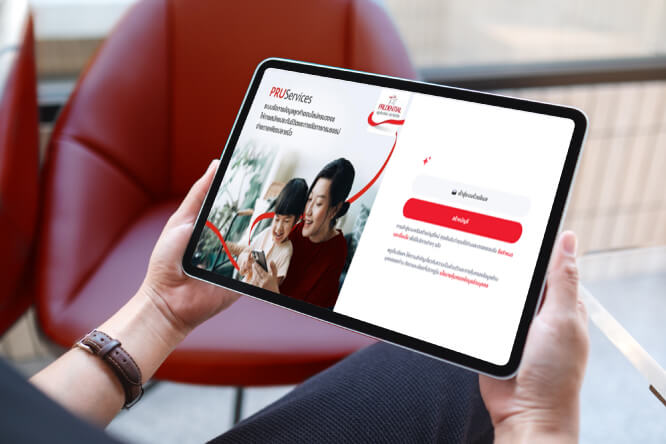
PRUServices
Website Channel
- View policy information
- Premium payment
- View documents online
- Check transaction history
- Request tax consent
- Update contact information
- United link policy
FAQ
What is PRUServices?
PRUServices is a comprehensive online policy management service designed specifically for Prudential customers. It allows you to handle all your policy matters conveniently, quickly, and more easily than ever before. Whether it's online claims, premium payments, or other services, you can access them anytime, anywhere through two channels: LINE @PrudentialThailand and the website https://pruservices.prudential.co.th/.
What types of customers does PRUServices support?
PRUServices supports online policy management for customers holding life insurance, accident insurance, home or auto loan insurance, as well as investment-linked life insurance policies. Customers can access PRUServices through two channels: LINE @PrudentialThailand and the website https://pruservices.prudential.co.th/. Group insurance customers can use PRUServices via LINE @PrudentialThailand under the group insurance menu.
How to Register for PRUServices
For LINE @PrudentialThailand
1.Add the LINE Official Account @PrudentialThailand as a friend.
2.Click on the 'PRUServices' menu and log in.
3.Enter your 13-digit ID card number or passport number (for foreigners).
4.Accept the PRUServices terms and conditions.
5.Select your mobile number to receive an OTP and click 'Next'.
6.Enter the received OTP and confirm.
7.Enter your email to receive OTPs in the future.
8.Consent to the personal data protection policy, marketing consent, and data analysis consent.
9.Successfully link your policy and start managing your policy information through PRUServices.
For the Website:
1.Visit https://pruservices.prudential.co.th/ and click 'Create Account'.
2.Enter your email to create a new user account and request an OTP.
3.Enter the received OTP.
4.Set a password and confirm.
5.Once the account is created, log in with your registered email and password.
6.Link your policy using your 13-digit ID card number or passport number (for foreigners).
7.Select the mobile number registered with the company to receive an OTP.
8.Enter the received OTP and confirm.
9.Choose or enter an email to receive OTPs in the future.
10.Consent to the personal data protection policy, marketing consent, and data analysis consent.
11.Successfully link your policy and start managing your policy information through PRUServices.
What policy services are available on PRUServices via LINE @PrudentialThailand?
PRUServices via LINE is suitable for customers holding life insurance, accident insurance, home or auto loan insurance, investment-linked life insurance policies, as well as group insurance customers. It offers comprehensive policy services all in one place
-
View policy information
-
Download documents
-
Request tax consent
-
Policy loan services
-
Change benefit payment methods
-
Enroll in automatic premium payment
-
Premium payment
-
E-claim services
-
Update contact information
What policy services are available on PRUServices via the website?
PRUServices via the website is suitable for customers holding life insurance, accident insurance, home or auto loan insurance, as well as investment-linked life insurance policies. It allows you to easily manage your policies and investments
-
View policy information
-
Premium payment
-
Download documents
-
Check transaction history for united link policy
-
Request tax consent
-
Update contact information
-
Investment services
-
Top up
-
Fund switching
-
View investment unit value
-
Premium redirection
-
Partial withdrawal
-
Investment suitability assessment
-
Can I login to PRUServices if I do not have an email?
You will not be able to login as creating a login account requires an email address.
What should I do if I forgot the email address for sign-in or if I wish to change my email address for sign-in?
Yes, you can create new or change your email address by creating a new sign-in account using the preferred email address. Thereafter, you are required to re-link your policy(s) to the newly created account on the PRUServices sign-in screen. An OTP to link policy will be sent to the mobile number or email address registered with Prudential under your policies.
What should I do if I do not receive the One Time Password (OTP) on my mobile phone or email during policy linkage?
Firstly, please confirm that you have registered your mobile number or email address with Prudential. If the mobile number or email is incorrect or not registered with Prudential, you will not be able to receive the OTP. For mobile number, you may check and unblock the SMS short code setting on your mobile. Click resend OTP after the 120 seconds countdown. Should the above troubleshooting be done, and you are still not receiving the OTP, do contact Prudential customer service for further assistance.
I forgot my login password. What should I do?
You may click on ‘Forgot password’ on the PRUServices sign-in screen. Create a new password follow the password rules:
a. 8 to 16 characters long
b. Includes at least 1 number
c. Includes both uppercase and lowercase letters
d. Includes at least 1 special character in !@#$%^&+=

